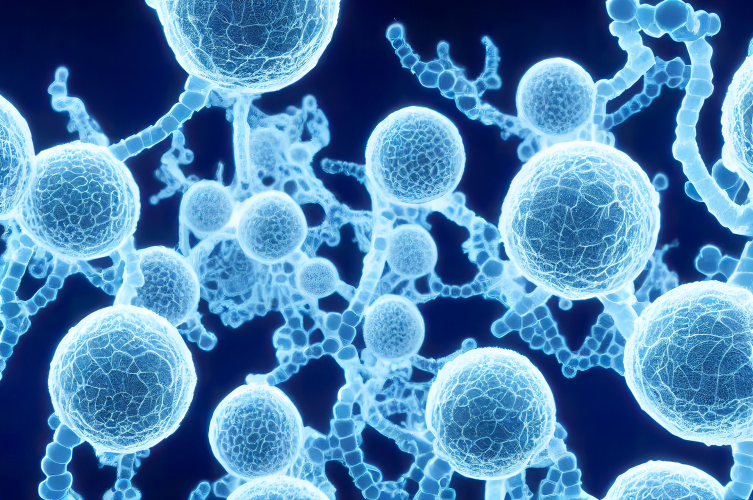Firstly, what is the PSUR repository?
 The PSUR Repository delivers a secure electronic submission point for Marketing Authorisation Holders (MAH) streamlining the Periodic Safety Update Report (PSUR) submissions for the pharmaceutical industry.
It acts as a common storage place for PSURs, PSUR Assessment Reports (ARs), comments and final outcomes, with a secure access for NCAs and the European Commission.
The PSUR Repository supports both, the PSUR Single Assessment Procedure (PSUSA) and the single, pure NAP procedures where the active substance is only authorised in one Member State.
(As defined by The European Medicines Agency ).
What does this mean? In layman’s terms the PSUR repository is a secure system for the MAHs to send their electronic submissions associated with the PSUR to the EMA. It is mandatory for all MAHs in the EEA to submit PSURs directly to the PSUR repository.
It will no longer be required to submit PSURs to the national competent authorities.
In order to submit a PSUR via the PSUR repository, MAHs must have access to the esubmissions Gateway/ Webclient.
The PSUR Repository delivers a secure electronic submission point for Marketing Authorisation Holders (MAH) streamlining the Periodic Safety Update Report (PSUR) submissions for the pharmaceutical industry.
It acts as a common storage place for PSURs, PSUR Assessment Reports (ARs), comments and final outcomes, with a secure access for NCAs and the European Commission.
The PSUR Repository supports both, the PSUR Single Assessment Procedure (PSUSA) and the single, pure NAP procedures where the active substance is only authorised in one Member State.
(As defined by The European Medicines Agency ).
What does this mean? In layman’s terms the PSUR repository is a secure system for the MAHs to send their electronic submissions associated with the PSUR to the EMA. It is mandatory for all MAHs in the EEA to submit PSURs directly to the PSUR repository.
It will no longer be required to submit PSURs to the national competent authorities.
In order to submit a PSUR via the PSUR repository, MAHs must have access to the esubmissions Gateway/ Webclient.
What should you do, if you do not have access?
If you do not have access, you should register immediately to get a username and password to use the portal system. Guidance for the registration process can be found in the following location: http://esubmission.ema.europa.eu/psur/psur_repository.html Then, you should check all MAs entries within the Article 57 database to ensure the information (MAH, MA number, Product Name, and legal basis) is entered incorrectly. This is very important for when it comes to publishing of the PSUR submission. The PSUR repository used to create the delivery file for the submission of the PSUR via the gateway system is linked to the information entered into the Article 57 database. Thus, if a MA number is entered incorrectly within the Article 57 database, then the MA number will appear incorrect within the PSUR repository. In addition, it is important to note that if the legal basis for a MA is entered incorrectly, then this may result in that MA not appearing in the PSUR repository used to generate the delivery file.
How to Check the PSUR Repository:
Checking what is visible within the PSUR repository for the creation of a delivery file can be done as soon the data lock point has passed. Go to the following URL: https://psur-repo.ema.europa.eu/psur-ui/prepare/submission.html Enter in the associated PSUSA number assigned and click on create delivery file as indicated in the image below. The MA details on all of the MAs that are associated with the PSUSA will be visible and the information listed to be selected for the creation of the delivery file can be viewed. If any discrepancies are noted, then the Article 57 database should be double-checked again to ensure the information was entered correctly.
It is important to keep in mind that changes to the Article 57 database could have a slight delay in that change being visible within the PSUR repository. Therefore, if there are any discrepancies seen, then this should be corrected in the Article 57 database as soon as possible.
The MA details on all of the MAs that are associated with the PSUSA will be visible and the information listed to be selected for the creation of the delivery file can be viewed. If any discrepancies are noted, then the Article 57 database should be double-checked again to ensure the information was entered correctly.
It is important to keep in mind that changes to the Article 57 database could have a slight delay in that change being visible within the PSUR repository. Therefore, if there are any discrepancies seen, then this should be corrected in the Article 57 database as soon as possible.
How To Generate A Delivery File
- Once all entries are confirmed correct, then a delivery file can be generated for the upcoming PSUSA submission. The delivery file creation is linked to the submission deadline published in the EURD list. If the submission deadline passes, then the MAH will be unable to create a delivery file without a late submission ID number provided by the EMA.
- Instruction for requesting a late submission ID number can be found in the “EMA User Guidance for Marketing Authorisation Holders (MAHs) for PSUR Repository.”
- Please keep in mind that any products or presentations not included in the delivery file are not considered as part of the procedure. Therefore, careful selection is needed to ensure all relevant products and presentations are selected from the list in creating the delivery file for the PSUSA submission.
- Finally, when the delivery file is generated, it can be combined with the submission sequence in a zip file to upload to the EMA via Gateway/Web client. Be sure to select the delivery file generated and the submission sequence to send to a zip file. By doing this, it will ensure that the submission sequence and the delivery file remain on the same level.
- When the zip file is created, then it can be submitted to the EMA via Gateway/Web client.