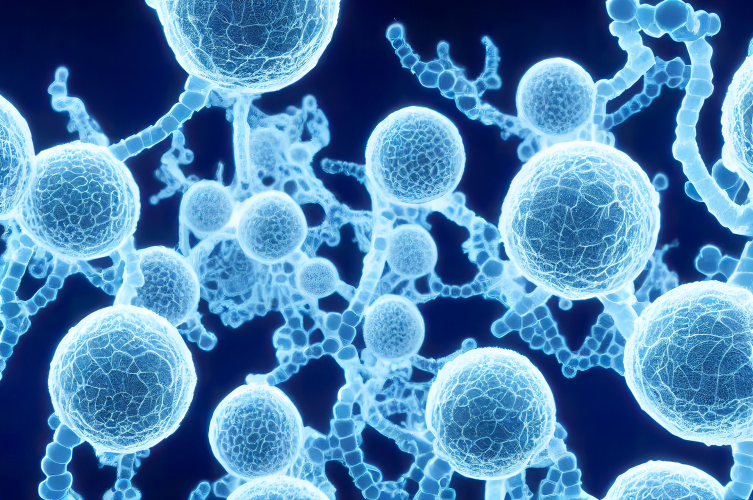1. UUID number complications
UUID numbers can be generated quite easily; therefore, extreme caution should be used not to regenerate a UUID number for a dossier already submitted to the authorities. Some of the current validator tools can catch this error before submission by running a check against the UUID number to the sequence previous. However, when the submissions are submitted close together, then it is possible to have a valid submission on the last sequence if the UUID number was changed two sequences prior. Solution: What can be done if a UUID number was changed and submitted to the authorities in error? The authorities should be notified immediately of the UUID number problem and to discuss what can be done to correct the issue. In many cases, the sequence that had the incorrect UUID number can be amended with the correct UUID number and resubmitted to the authorities to upload.2. eCTD Lifecycle Management Complications
If you come across some eCTD dossiers where the lifecycle was not maintained, then it could be very difficult going forward to bring some order back into the dossier. Solution: A possible suggestion is to correct the lifecycle at the next regulatory opportunity. Of course, all changes will need to be outlined so the authorities are fully aware of the situation.3. National Translations
National translations should be handled outside the eCTD in both an MRP and DCP. If the national translations for a MR/DC procedure were included in existing eCTDs, then the CMDh has outlined the following solution to resolve the issue: Solution: The CMDh recommends that applicants delete the national translations in the eCTD with the next submitted sequence or, at the latest, when the translations become obsolete. We recommend that this should be clarified in the cover letter.